USAVision 是台灣的 GeoVision 奇偶科技的副品牌,UA-NVR8000-N1 是 8CH 的網路監控系統主機,而且可以直接透過設定調整為 10CH 通道錄影模式,本文提供 UA-NVR8000-N1 系統的 Web 網頁管理介面的全部介面,方便了解系統有甚麼功能。
品牌:USAVision
韌體版本:NVR-B3610.21.13.C24611.210325
輸出介面:1 個 VGA 輸出、1 個 HDMI 輸出、2 個 USB 2.0 端口
硬碟安裝:1 個 SATA HDD 槽位
登入介面
Live View
Playback
Setup > Client > Client
Setup > System > Basic Setup > Basic Setup
在這裡可以將 8CH 改 10CH
Setup > System > Proview > Proview
Setup > System > Time > Time
Setup > System > Time > Time Sync
Setup > System > DST > DST
Setup > System > Holiday > Holiday
Setup > System > Security > IP Cantrol
Setup > System > Security > HTTPS
Setup > System > Security > ONVIF Auth
Setup > System > Security > Telnet
Setup > System > Security > ARP Protection
Setup > System > Security > Watermark
Setup > Camera > Camera > Camera
Setup > Camera > Camera > Camera > Configure
Setup > Camera > Camera > Advanced
Setup > Camera > Encoding > Encoding
Setup > Camera > OSD > Basic
Setup > Camera > OSD > Content
Setup > Camera > Image > Image
Setup > Camera > Schedule > Recording Schedule
Setup > Camera > Motion > Motion > Area
Setup > Camera > Motion > Motion > Arming Schedule
Setup > Camera > Motion > Motion > Trigger Actions
Setup > Camera > Video Loss > Video Loss > Arming Schedule
Setup > Camera > Video Loss > Video Loss > Trigger Actions
Setup > Camera > Tampering > Tampering > Arming Schedule
Setup > Camera > Tampering > Tampering > Trigger Actions
Setup > Camera > Privacy Mask > Privacy Mask
Setup > Camera > Human Body Detection > Human Body Detection > Area
Setup > Camera > Human Body Detection > Human Body Detection > Arming Schedule
Setup > Camera > Human Body Detection > Human Body Detection > Trigger Actions
Setup > VCA > Face Detection > Face Detection > Area
Setup > VCA > Face Detection > Face Detection > Face Detection > Arming Schedule
Setup > VCA > Face Detection > Face Detection > Face Detection > Trigger Actions
Setup > VCA > Intrusion Detection > Intrusion Detection > Area
Setup > VCA > Intrusion Detection > Intrusion Detection > Arming Schedule
Setup > VCA > Intrusion Detection > Intrusion Detection > Trigger Actions
Setup > VCA > Cross Line Detection > Cross Line Detection > Area
Setup > VCA > Cross Line Detection > Cross Line Detection > Arming Schedule
Setup > VCA > Cross Line Detection > Cross Line Detection > Trigger Actions
Setup > VCA > Audio Detection > Audio Detection > Arming Schedule
Setup > VCA > Audio Detection > Audio Detection > Trigger Actions
Setup > Hard Disk > Hard Disk > Hard Disk
Setup > Hard Disk > Hard Disk > Hard Disk > Configure
Setup > Hard Disk > Allocate Space > Allocate Space
Setup > Hard Disk > Advanced > Advanced
Setup > Alarm > Alarm Input > Alarm Input > Arming Schedule
Setup > Alarm > Alarm Input > Alarm Input > Trigger Actions
Setup > Alarm > Alarm Output > Alarm Output
Setup > Alarm > Manual Alarm > Manual Alarm
Setup > Alarm > Buzzer > Buzzer
Setup > Alarm > Doorbell Call > Doorbell Call > Arming Schedule
Setup > Alarm > Doorbell Call > Doorbell Call > Trigger Actions
Setup > Alert > Alert > Alert
Setup > Alert > Alert > Alert > Alert Type
Setup > Network > TCP/IP > TCP/IP
Setup > Network > PPPoE > PPPoE
Setup > Network > P2P > P2P
Setup > Network > DDNS > DDNS
Setup > Network > Port > Port
Setup > Network > Port Mapping > Port Mapping
Setup > Network > Email > Email
Setup > Network > Multicast > Multicast
Setup > User > User > User
Setup > User > User > User > Modify
Setup > Maintenance > Log > Log
Setup > Maintenance > HDD > S.M.A.R.T Test
Setup > Maintenance > HDD > Bad Sector Detect
Setup > Maintenance > Online User > Online User
Setup > Maintenance > Network > Network
Setup > Maintenance > Camera > Camera
Setup > Maintenance > Recording > Recording
Setup > Maintenance > Packet Capture > Packet Capture
Setup > Maintenance > Maintenance > Maintenance
Setup > Maintenance > Maintenance > History Diagnosis Info
Setup > Maintenance > One-Click Collect > One-Click Collect
[ eSafe360 暄豐資訊 車牌辨識與影像分析建置服務 ]
UASVision 官方網站:
https://www.geovision.com.tw/uvsline.php


































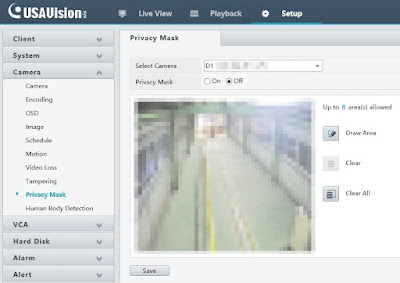


















































沒有留言:
張貼留言